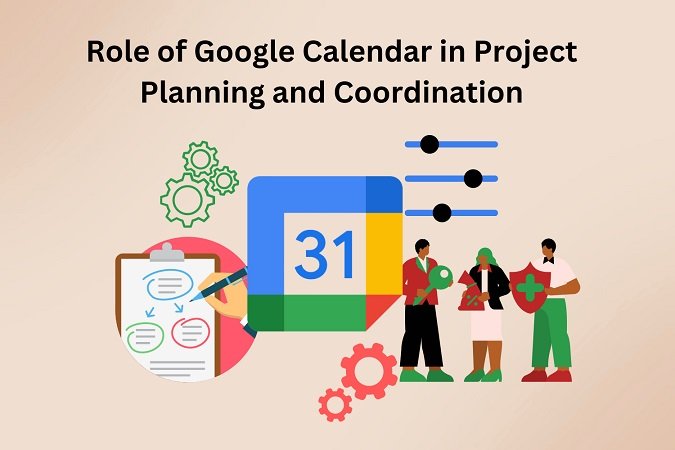Overwhelmed by complex Project Management software? Drowning in a sea of deadlines and missed meetings? Google Calendar might be your secret weapon. This readily available tool offers a surprisingly powerful project planning and coordination solution. Wondering how? This blog dives into how to Use Google Calendar as a Project Management Tool.
We’ll explore how to use its features for scheduling tasks, assigning deadlines, and keeping teams informed. Whether you’re a seasoned project manager or just starting a Project Management Training Course, this blog unveils the potential of Google Calendar. Remember, while it might not replace robust Project Management software entirely, it serves as a user-friendly and accessible springboard, especially for smaller projects or the initial stages of larger ones.
Google Calendar as a Project Management Tool
Google Calendar shines as a springboard for Project Management, offering a straightforward and collaborative approach. Imagine it as a shared digital planner:
- Dedicated calendars for each project keep things organised and focused.
- Schedule tasks as events with clear deadlines and assign team members for ownership.
- The built-in Tasks function helps manage smaller to-dos and keeps everyone on track.
While not intended for intricate projects, Google Calendar provides a clear visual roadmap, ensuring everyone stays informed about upcoming tasks and deadlines. It’s a perfect solution for smaller projects or kicking off the initial stages of larger ones, fostering transparency and streamlined collaboration from the get-go.
Benefits of Google Calendar
Time Management and Scheduling
Streamline project schedules with Google Calendar.
- Effortlessly assign tasks: Schedule deadlines and milestones, keeping everyone informed.
- Visual project roadmap: Gain a clear view of team schedules, avoid conflicts, and ensure timely completion.
- Reminders for all: Set customisable alerts for tasks and deadlines for greater team accountability.
- Organised and collaborative: Color-coding the shared calendar keeps everyone on the same page.
Task Allocation and Resource Planning
Project managers can better use available time and materials by delegating upcoming events to team members using Google Calendar. Task assignments, due dates, and dependencies can be more clearly communicated when participants are added to calendar events. In addition, the availability feature in Google Calendar lets team members mark when they are available for upcoming meetings or tasks, which helps with resource planning and reduces scheduling conflicts.
Communication and Collaboration
Google Calendar boosts teamwork and communication for Project Management:
- Shared calendars: Everyone sees the team’s schedule, avoiding conflicts and keeping projects on track.
- Real-time collaboration: Schedule events, plan meetings, and work together seamlessly.
- Integrated communication: Easily schedule video calls and send invites directly from the calendar using Google Meet and Gmail.
This fosters clear communication, simplifies scheduling, and keeps everyone informed and connected.
Deadline Management and Milestone Tracking
Google Calendar keeps projects on track and deadlines met:
- Track progress: Schedule milestones and deadlines for clear visibility.
- Spot roadblocks: Gain a bird’s-eye view to identify potential issues before they arise.
- Stay ahead: Take proactive measures to ensure smooth project flow.
- Never miss a beat: Recurring events keep critical tasks and deadlines at your fingertips.
This organises your project roadmap, minimises surprises, and empowers you to manage for success.
Integration with Third-Party Tools
Google Calendar is your Project Management hub, even beyond its features:
- Connects with your favourite tools: Syncs with project planners (Asana, Trello) and communication tools (Slack, Teams).
- One central place: Manage everything from deadlines to tasks in your familiar Google Calendar.
- Flexibility reigns: Use the tools you love while keeping everyone organised.
This streamlines workflows and lets you leverage the power of your preferred Project Management apps within the familiar Google Calendar interface.
Mobile Accessibility and Remote Work Support
Google Calendar goes mobile for remote teams:
- Access schedules & tasks: Everyone stays on the same page, even on the go.
- Connected wherever you work: Manage projects seamlessly, regardless of location or time zone.
This mobile-friendly approach keeps everyone informed and in sync, fostering successful collaboration in a remote work environment.
Data Analysis and Reporting
Google Calendar’s integrated reporting and analytics tools provide project managers with helpful information about team output, scheduling patterns, and resource distribution. Project managers can enhance project outcomes by examining calendar data for patterns, optimising workflows, and making data-driven decisions. Project managers can gain valuable insights from Google Calendar’s reporting features. These help track attendance, measure productivity, and forecast future workloads.
Conclusion
Google Calendar might seem like a basic tool, but it packs a punch for Project Management. It keeps teams organised with shared schedules, boosts communication through easy event planning, and helps meet deadlines with clear reminders. While not a full-fledged Project Management suite, Google Calendar offers a powerful and accessible starting point, especially for smaller projects or kicking off larger ones. For more information visit: The Knowledge Academy.